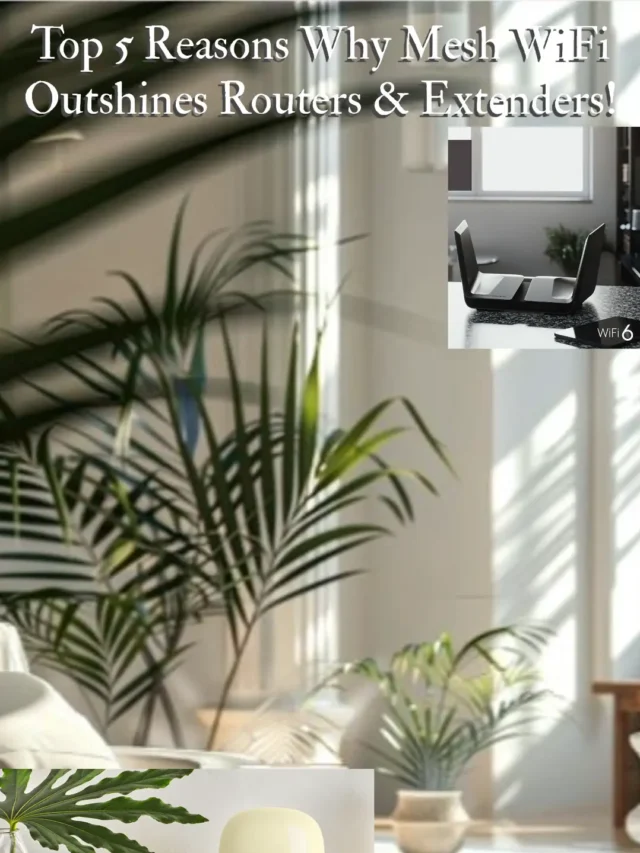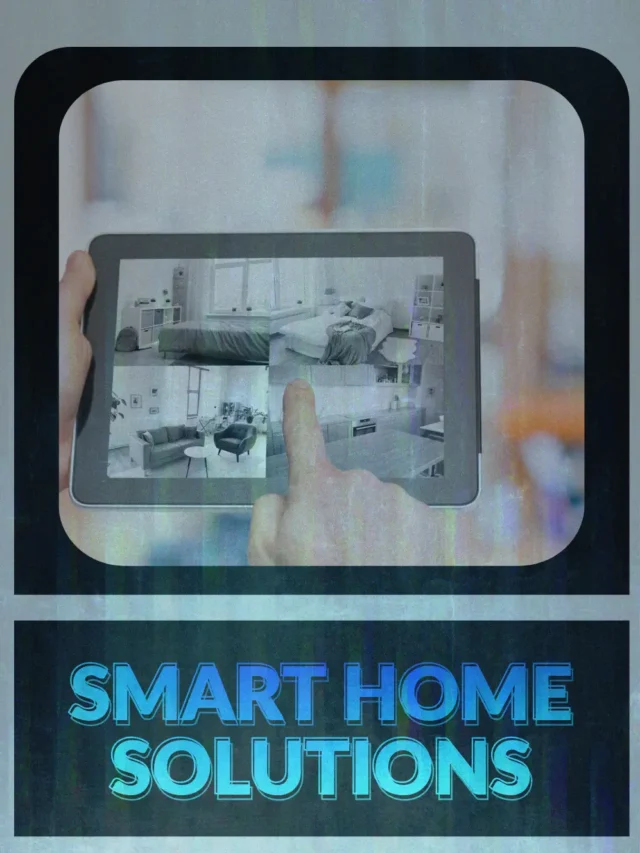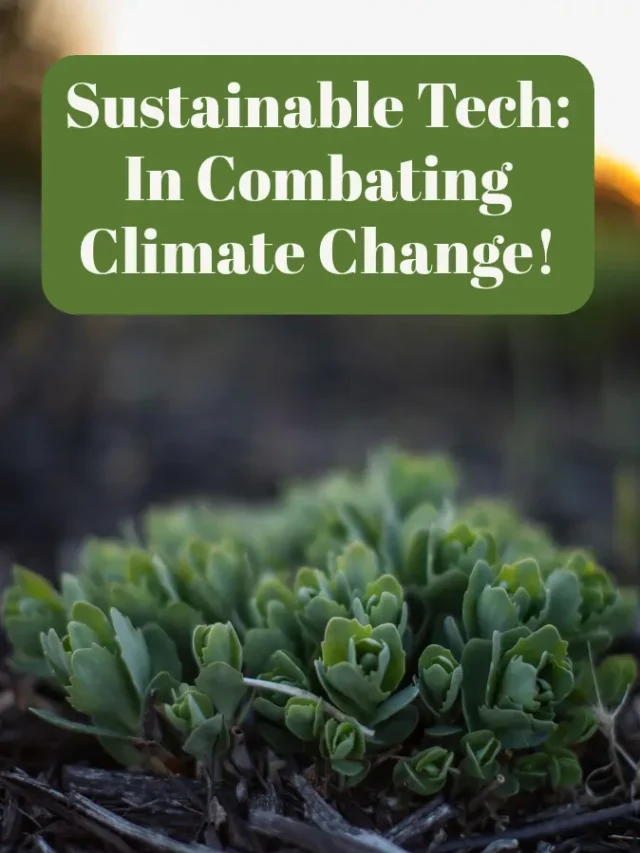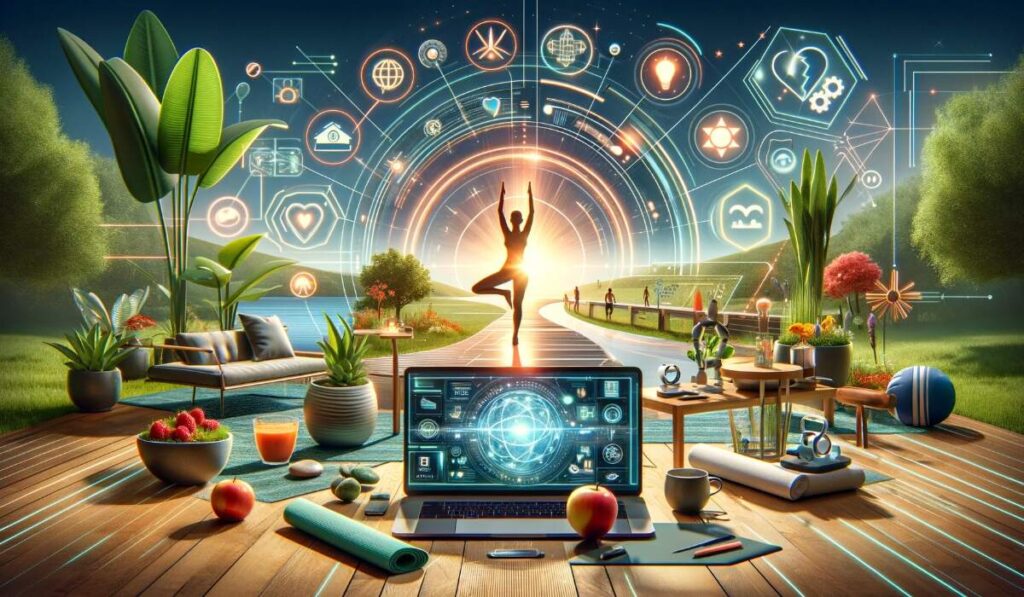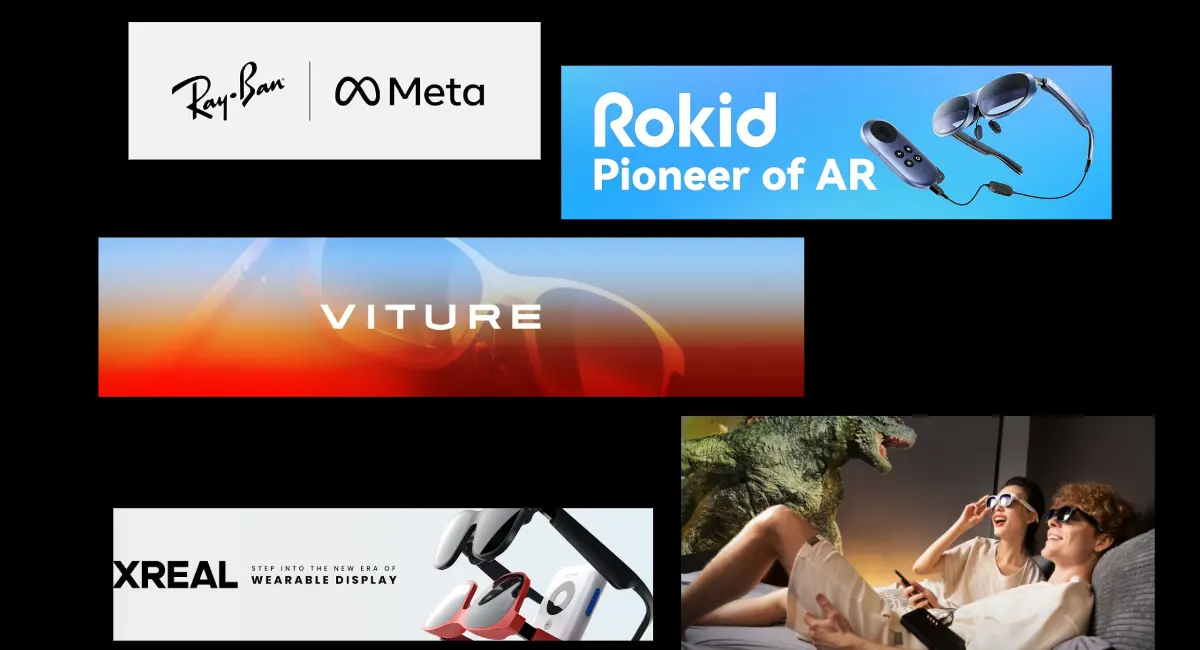Table of Contents:
Meta Ai!
Related Stories
Learn how to turn off Meta AI on Facebook and how to turn off Meta Ai on Instagram with our detailed guide. Discover step-by-step instructions to mute AI chatbots, enhance your privacy settings, and regain control over your social media experience. Stay informed about managing AI integrations on these popular platforms.
Meta, the parent company of Facebook and Instagram, has integrated artificial intelligence (AI) features across its platforms to enhance user experience. While these AI-driven functionalities aim to provide personalized content and interactions, some users may prefer to limit or disable these features due to privacy concerns or personal preferences.
This comprehensive guide offers detailed instructions on how to turn off Meta AI on Facebook and Instagram, helping you regain control over your social media experience. #metaai #metallama #llama3
Understanding Meta AI Integration!
Meta AI encompasses various features designed to personalize and streamline user interactions on Facebook and Instagram. These include AI-generated content recommendations, chatbot interactions, and automated responses. While these features can be beneficial, they may not align with everyone’s preferences. Unfortunately, there isn’t a universal switch to completely disable Meta AI across all platforms. However, you can take specific steps to mute or limit these features on each platform.
Why Turn Off Meta AI?
Before diving into the steps, it’s important to understand why someone might want to disable Meta AI. Here are a few common reasons:
Privacy Concerns: Meta AI collects and analyzes user data to personalize content, which can feel invasive to some.
Reduced Algorithmic Influence: Users may want to see content in chronological order rather than AI-curated feeds.
Simpler Experience: Disabling AI features can make the platform feel less overwhelming.
While Meta doesn’t provide a direct “off switch” for its AI, there are ways to limit its influence. Below, we’ll cover how to turn off Meta AI on Facebook and how to turn off Meta AI on Instagram.
How to Turn Off Meta AI on Facebook!

Although you cannot entirely remove Meta AI from Facebook, you can mute the AI chatbot to minimize its presence. Follow these steps:
Access the Search Bar: Open the Facebook app and tap on the search bar at the top of the screen.
Open Meta AI Chat: You may see a prompt to “Ask Meta AI anything.” Tap the blue arrow next to this prompt to open the Meta AI chat interface.
Access Chat Settings: In the chat interface, tap the blue “i” icon located in the upper right corner.
Mute Meta AI: Tap the “Mute” option. You’ll be prompted to select a duration for muting: 15 minutes, 1 hour, 8 hours, 24 hours, or “Until I change it.” Select “Until I change it” to mute Meta AI indefinitely.
By following these steps, you effectively mute Meta AI on Facebook, reducing its interactions and notifications.
How to Turn Off Meta AI on Instagram!

Similar to Facebook, Instagram integrates Meta AI features that can be muted to limit their presence. Here’s how:
Access the Search Bar: Open the Instagram app and tap on the search bar icon at the bottom of the screen.
Open Meta AI Chat: You may notice a blue arrow or circle within the search bar. Tap this icon to open the Meta AI chat interface.
Access Chat Settings: In the chat interface, tap the “i” icon located in the top right corner.
Mute Meta AI: Tap the “Mute” option. Choose “Until I change it” to mute Meta AI indefinitely.
Muting Meta AI on Instagram will prevent the chatbot from sending you messages or notifications, allowing for a more personalized experience.
Additional Considerations!
Privacy Settings: Regularly review and adjust your privacy settings on both platforms to control how your data is used. While muting Meta AI limits interactions, adjusting privacy settings can further enhance your control over personal information.
Stay Informed: Meta’s platforms are continually evolving. Keep an eye on official updates from Facebook and Instagram, as new features or settings may become available that offer more control over AI integrations.
Provide Feedback: If you have concerns about Meta AI features, consider providing feedback through the platforms’ support channels. User feedback can influence future updates and feature implementations.
Conclusion!
While it’s not currently possible to completely disable Meta AI features on Facebook and Instagram, muting the AI chatbots provides a practical solution to minimize their presence. By following the steps outlined above, you can tailor your social media experience to better align with your preferences and privacy considerations. Regularly reviewing your privacy settings and staying informed about platform updates will further empower you to manage your interactions with AI features effectively.