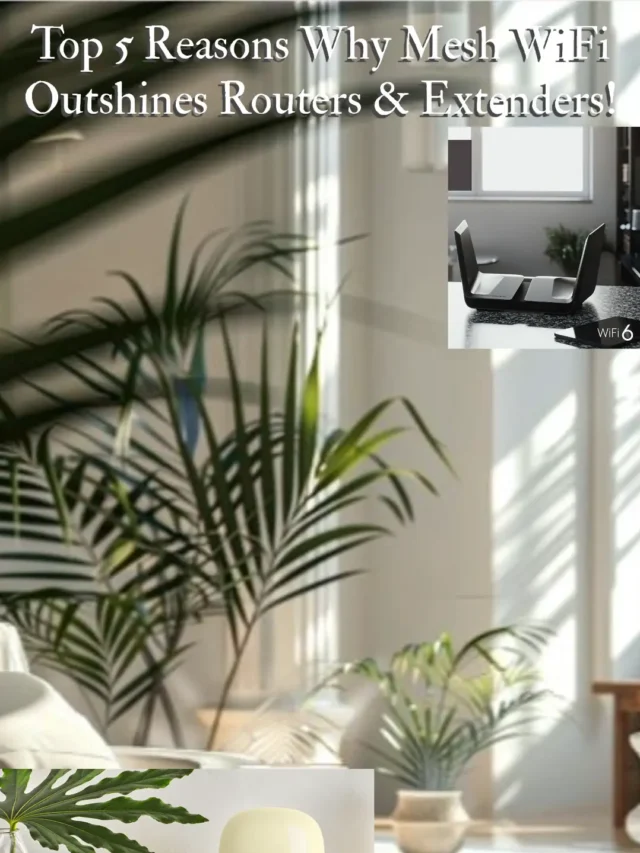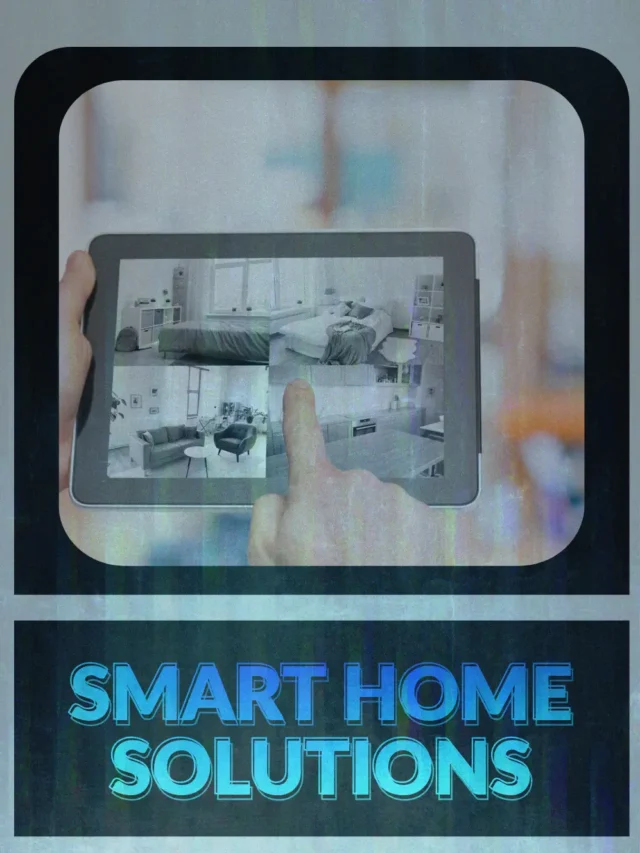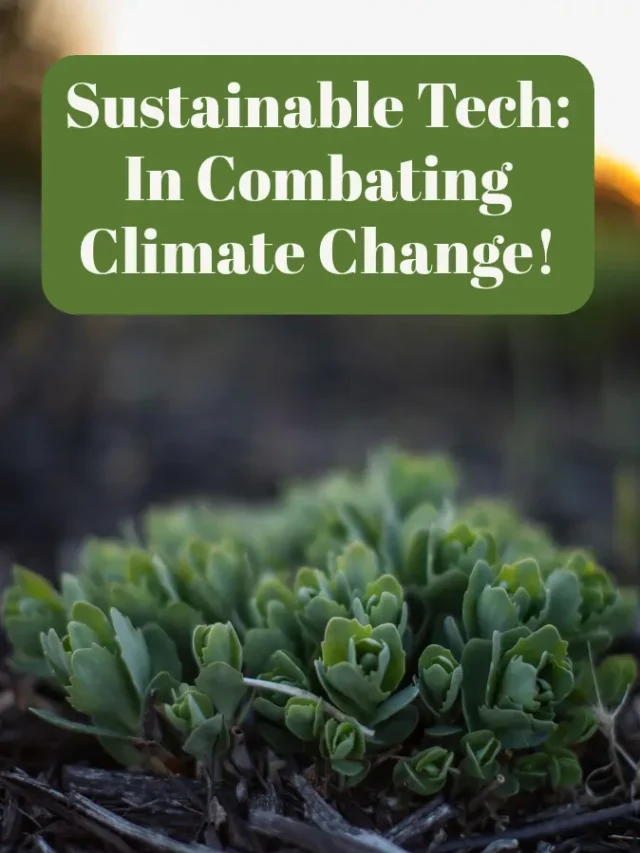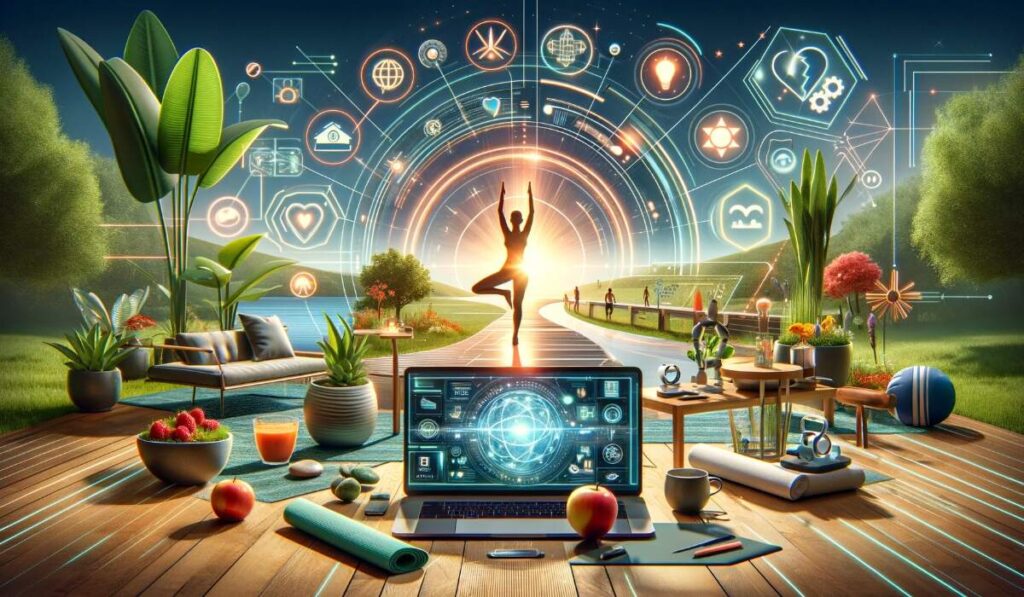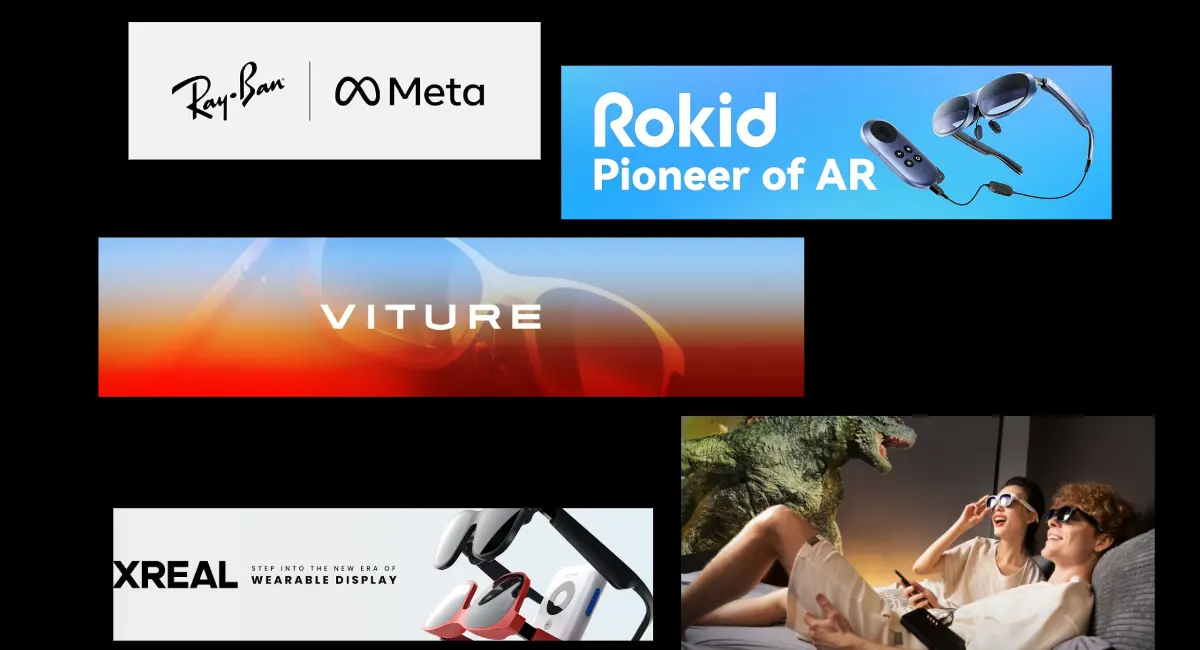Table of Contents:
HD Video Converter!
Related Stories
In today’s multimedia-driven world, content creators, & pro alike often need a reliable tool to convert & edit videos. WonderFox HD Video Converter Factory Pro aims to be that all-in-one solution. This Windows-based software combines a powerful video downloader with a feature-rich video/audio converter and basic editing suite, all wrapped in an easy-to-use, multilingual interface.
Whether you want to grab a 4K YouTube clip, convert a large HD video into a smaller file without quality loss, or create a GIF or ringtone, this program promises to handle it. In this review, we’ll explore HD Video Converter Factory Pro’s key features, performance, and how it stacks up against popular alternatives like HandBrake, Freemake, and Any Video Converter. (Official free download and purchase links: you can buy the Pro version here or visit the official store for more details.)
Key Features
HD Video Converter Factory Pro packs a long list of features designed to cover virtually every common video-processing need. Below we break down its core capabilities and what they mean for users:
1. Powerful Video Downloader (Up to 12K UHD)
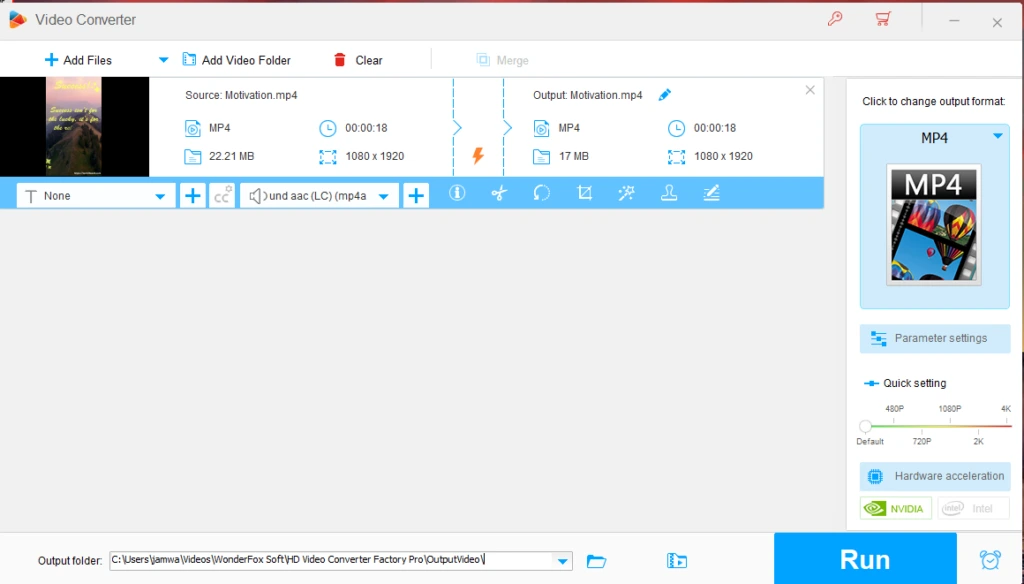
One standout feature is the built-in video downloader, which supports 1000+ websites including YouTube, Vimeo, Facebook, Twitter, Instagram, Dailymotion and many more. It allows you to download videos in their original quality – even up to 12K resolution where available. This means everything from 1080p HD to 4K, 8K, and beyond is supported, future-proofing your downloads for the highest-quality content. You can also grab just the audio if needed (e.g. extracting a music track from a video).
Moreover, the downloader isn’t limited to single videos. It supports batch downloads of up to 5 videos simultaneously, so you can queue multiple links and fetch them all at once (HD Video Converter Factory Pro – Best Solution to Convert and Download HD Videos in Desired Format). This is handy when you want to save several videos or an entire playlist. In fact, the software makes it easy to download entire YouTube channels or playlists with one click – it will fetch all videos in the list for you. You can even choose to include subtitles (closed captions) when downloading, or omit them if you prefer, which is great for grabbing full movies or TV episodes with their subtitle files.
The built-in downloader interface lets you paste a URL and analyze available formats/resolutions for download. You can select your desired video quality (from 360p up to 12K) or even download audio-only streams or subtitles, then download in bulk. In this example, multiple MP4 resolutions are offered for a YouTube video.
Notably, the downloader is kept up to date to ensure compatibility with various sites’ changes, which means it will continue to work with new content websites and updates. (Of course, as with any tool, it’s advised to download only non-copyright or personal content.)
2. High-Quality Video Conversion with Hardware Acceleration
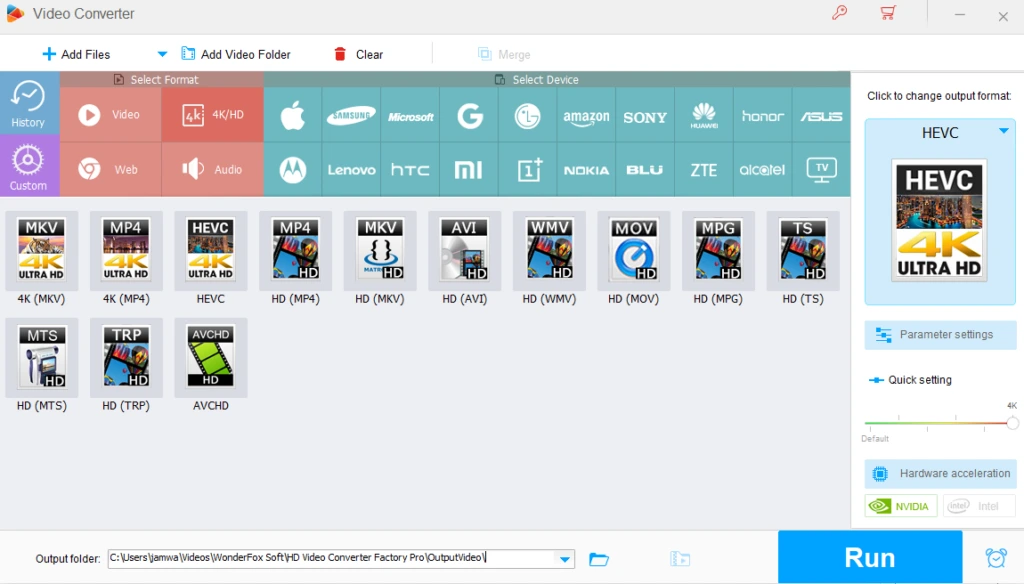
At its heart, HD Video Converter Factory Pro is a powerful video converter supporting 500+ output formats and device presets. It can handle everything from common formats like MP4, MKV, AVI, MOV to newer codecs like H.265 (HEVC), VP9, and even AVI. You’ll also find one-click device profiles (for iPhone, Android phones, TVs, gaming consoles, etc.), making it straightforward to convert a video for a specific device without needing to know the technical details. The software gives full control over resolution as well – you can convert videos between SD, HD, Full HD, 2K, 4K and even up to 12K formats.
Importantly, this converter is optimized for speed without compromising quality. It leverages hardware-accelerated encoding/decoding (supporting Intel QSV, NVIDIA NVENC/CUDA, etc.) to dramatically speed up conversions. In practice, this means it can utilize your GPU to take the load off the CPU. The official claims suggest up to 25-50× faster conversion compared to standard software when GPU acceleration is enabled. In other words, even large HD videos that might normally take an hour to convert can be processed in mere minutes on a modern PC. This is a huge boon for those working with lots of video content, as you won’t be stuck waiting long.
Despite the fast speeds, HD Video Converter Factory Pro maintains excellent output quality. It includes options for lossless compression, allowing you to shrink large video files without visible quality loss. For example, you can re-encode a video with a more efficient codec or trim out unwanted parts to reduce file size while keeping the original resolution and clarity. This feature is great for creating space-saving copies of 4K videos or archiving footage in smaller files. In our use, converted videos retained their detail and sharpness – the software lives up to its promise of “no quality loss” conversion.
Another impressive capability is video upscaling and enhancement. If you have old SD (480p) or low-res videos, HD Video Converter Factory Pro can convert SD to HD and even higher, using WonderFox’s “Picture Enhancement” technology to sharpen and clarify the image. For instance, you could upscale a 360p clip to 720p or 1080p, and the software will attempt to make the result look clearer by improving edges and details.
3. Audio Conversion and Ringtone Maker
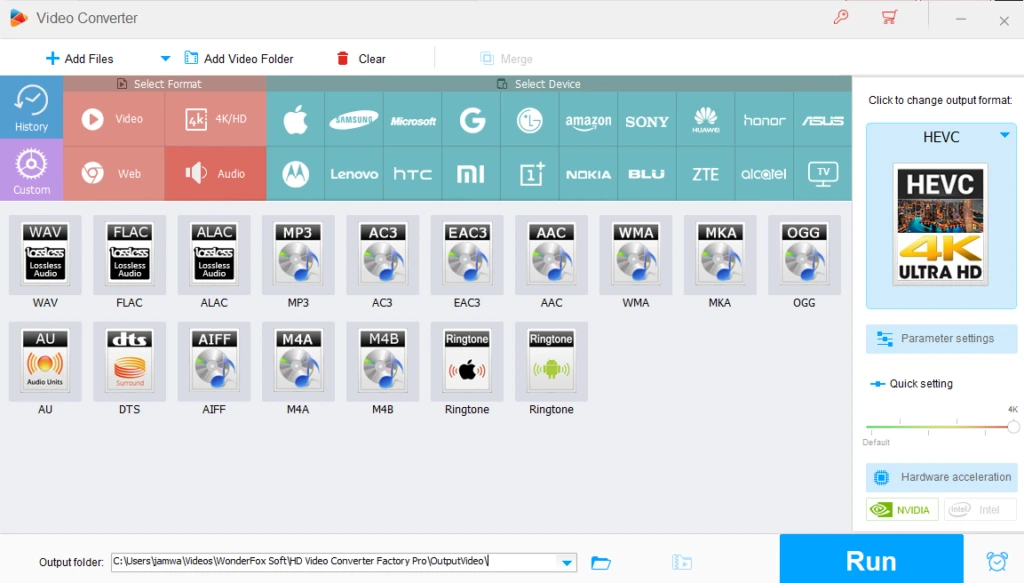
Video isn’t the only media it handles – this software doubles as an audio converter too. You can convert audio files between formats (e.g., MP3 to WAV, M4A to MP3, etc.) or extract the audio track from any video file and save it as a music file. This is perfect for creating MP3 copies of video soundtracks, podcasts, or YouTube music videos. All popular audio formats are supported, and you can maintain high quality (even output lossless FLAC or WAV if needed).
A fun extra in this realm is the built-in ringtone maker. If you want a custom ringtone for your phone, HD Video Converter Factory Pro lets you take any music or sound and cut it to a short clip suitable for use as a ringtone. You can precisely trim the audio and even apply fade in/out. The software explicitly lists the ability to “create ringtones” in its toolbox features. In practice, this feature is straightforward: you load an audio file (or extract from a video), select the segment you want as your ringtone, and export it to the desired format (e.g., MP3 for Android or M4R for iPhone). It’s a handy addition for those who like to personalize their device sounds without needing a separate app.
4. Built-in Video Editor (Crop, Trim, Merge, and More)
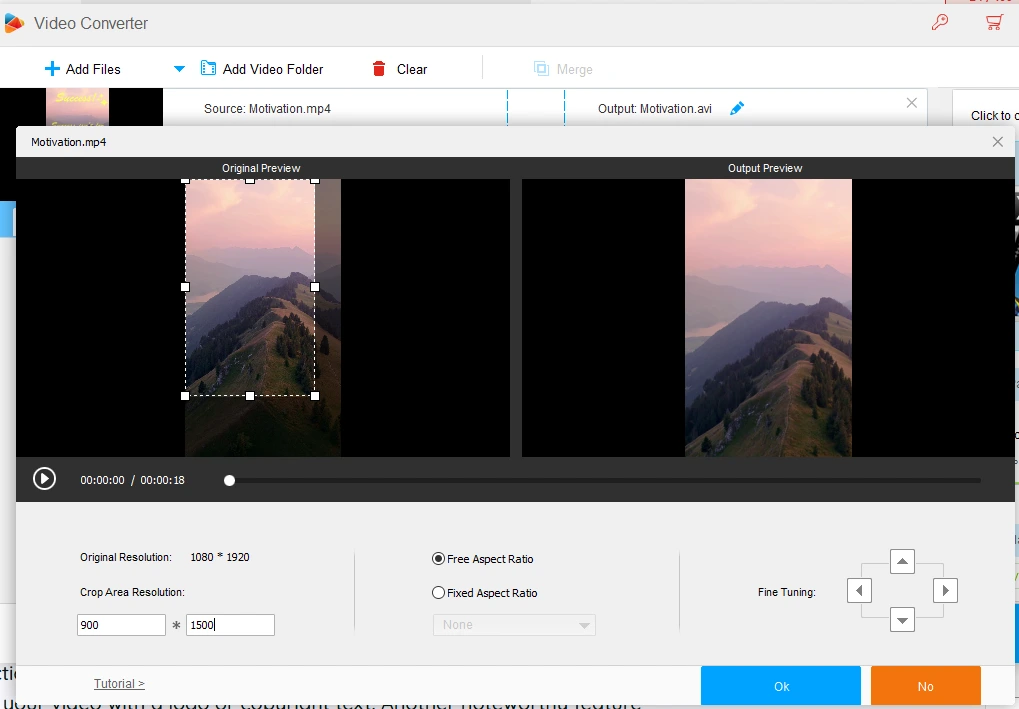
For users who need to do light editing, HD Video Converter Factory Pro provides a suite of basic editing tools. It’s not a full-blown video editor, but it covers the essentials for quick touch-ups and adjustments. You can trim or split a video into smaller clips – useful for cutting out unwanted segments or saving a particular scene from a longer video. You can also merge multiple videos together into one file, which works for both video and audio files (e.g., stitching several clips from a trip into one continuous video). A crop tool is included as well, allowing you to crop the frame to remove black bars or unwanted areas (say you want to eliminate a watermark at the edge of a video). For orientation issues, the rotate/flip function helps correct sideways or upside-down footage with one click.
Additionally, you can adjust visual effects: the software offers a set of filters and effects (such as Old Film, Mosaic, etc.) to stylize your video. While not as extensive as dedicated editing programs, it’s enough to add some flair or do color correction if needed. Adding text or image watermarks is also supported, which is useful if you want to brand your video with a logo or copyright text. Another noteworthy feature is the ability to add subtitles to a video or remove them from a video. If you have an external subtitle file (SRT/ASS), you can embed it into the video, or conversely, strip out subtitle tracks from a file. This is a boon for those dealing with foreign-language content or creating subtitled videos.
Overall, the editing interface is user-friendly. You simply click the “Edit” button after importing a video, and all these tools (crop, trim, effect, etc.) are presented clearly. Each tool has straightforward controls – for example, dragging markers to set trim in/out points, or using sliders to adjust brightness/contrast for filters. While professionals might need more advanced editing, these built-in tools cover every day needs for quick edits before conversion or sharing. As one reviewer noted, it’s convenient to have such editing features integrated, so you don’t have to switch to a separate app for simple tweaks.
5. Additional Tools: GIF Maker and Screen Recorder
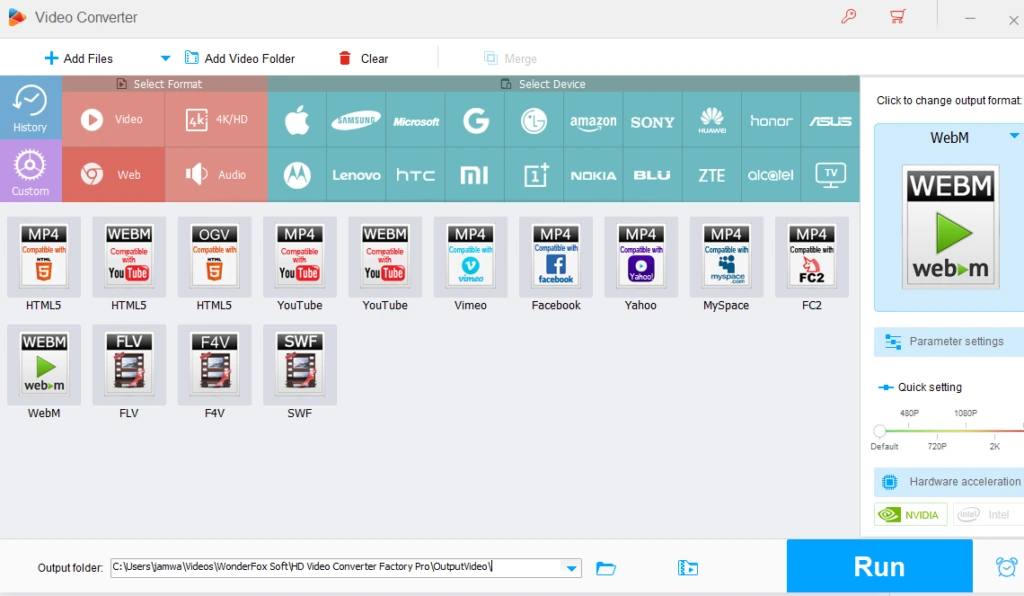
Rounding out the feature set are a couple of bonus tools that further increase this program’s utility:
GIF Maker: If you enjoy creating animated GIFs, HD Video Converter Factory Pro has you covered. It includes a GIF maker that can convert sections of video into GIF animations, as well as stitch together a series of photos into a GIF. You have control over the output resolution, frame rate, and quality, so you can balance file size and appearance. For example, you could take a funny 5-second clip from a video and turn it into a GIF at 480p resolution for easy sharing on social media. In testing, the GIF maker supported a wide array of input formats (MP4, MKV, MOV, etc. for video-to-GIF, and JPG, PNG, etc. for photos-to-GIF), and it was simple to use – just select the clip or images, set your parameters, and export. This eliminates the need for a separate GIF creation tool and is perfect for making memes or reaction GIFs.
Screen Recorder: Unusually for a “converter” software, this program also offers full screen recording functionality. This is a valuable addition for those who want to capture anything on their screen – whether it’s recording a gameplay session, saving an online streaming video, or creating a tutorial with voiceover. The screen recorder in HD Video Converter Factory Pro supports recording the full screen or a custom area, plus it can record system audio and microphone sound simultaneously (so you can narrate). It even has a dedicated “Game” mode to record gameplay at up to 60 fps smoothly. Using the recorder is straightforward: you choose the recording mode, select the audio sources, and hit record. We were pleased to find that recordings have no watermark, and no time limit imposed – a big plus, as many free screen recorders impose limits. The recorded video can be saved in common formats like MP4 or AVI, and of course you could later convert or edit it within the same app if needed. For content creators, this means you have a capture tool built right in. As an example, you could record a Skype call or a live webinar off your screen with audio, then use the converter to trim it and save it for reference. This integration of screen recording makes the software a multi-purpose toolkit.
With these additional tools (GIF creation and screen capture), HD Video Converter Factory Pro really positions itself as a multi-functional media studio rather than just a converter. It’s a one-stop shop for many tasks that video enthusiasts or professionals might face daily.
Performance and User Experience
A feature list is only half the story – actual performance and ease of use are equally important. In our experience, HD Video Converter Factory Pro performs impressively on both fronts.
Firstly, the software is fast and efficient. Thanks to the hardware acceleration and “Lightning Mode” optimizations, conversions that would be sluggish in other tools are completed quickly here. For example, converting a 2-hour 1080p movie to H.265 (a typically slow task) can be done in a fraction of real-time. The program makes good use of system resources; when GPU acceleration is on, your CPU load stays low, which lets you continue using your PC for other tasks while a conversion is running in the background. We also noticed that downloading videos was bottlenecked only by our internet speed – the built-in downloader pulled videos as fast as the network could handle, and batch downloads proceeded in parallel without significant slowdowns. This is likely due to the efficient multithreaded design and constant updates to the download engine.
In terms of output quality, we reiterate that the conversions are excellent. Videos come out looking just as good as the source when using high-quality settings, and the promised “0 quality loss” claim holds up for practical purposes. Even when we compressed a 4K video to a much smaller 1080p file, the result was crisp and artifact-free, thanks to the smart compression techniques. Audio conversions similarly retained fidelity (and support for surround sound and lossless audio formats means audiophiles can trust this tool for music as well.
Another area where HD Video Converter Factory Pro shines is stability and reliability. During testing, we encountered no crashes or hangs. The application remained stable even when queuing multiple 4K videos for back-to-back conversion. The interface is responsive, and tasks like analyzing a YouTube URL or loading a large video file were quick. This reliability is crucial for professional use – you don’t want to babysit the software or worry about it freezing mid-job.
User Interface and Ease of Use
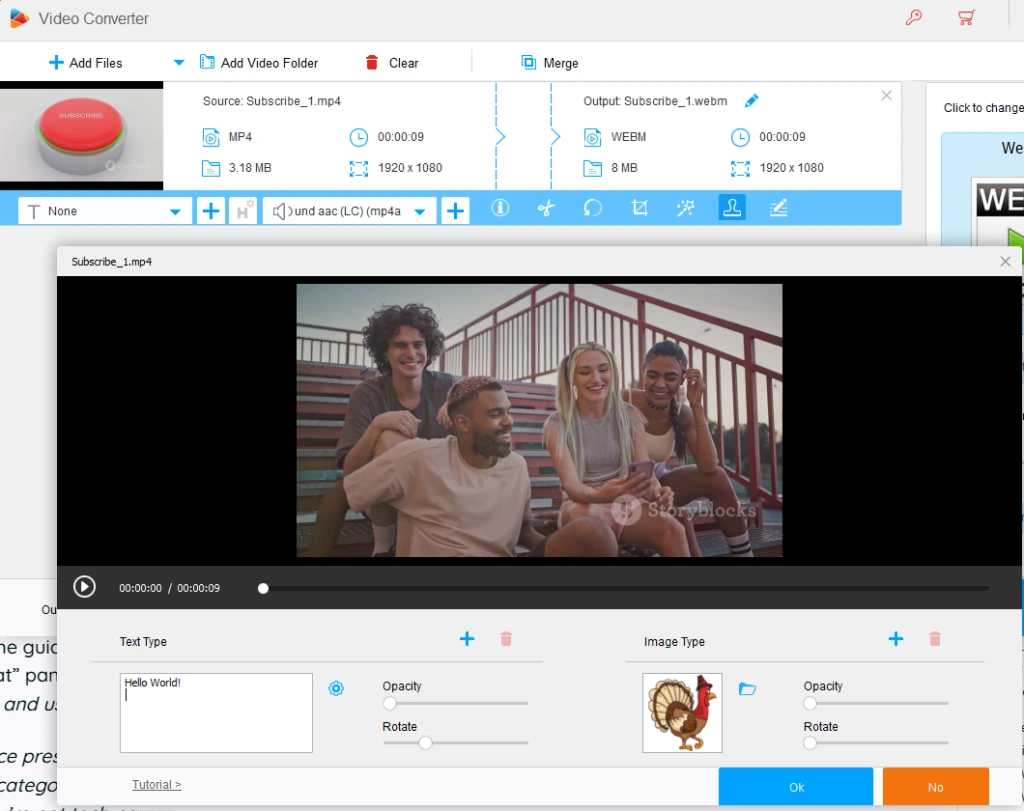
The user interface is designed to be intuitive and beginner-friendly, without sacrificing options that power users need. Upon launching the program, you’re greeted by a modern dashboard with clearly labeled sections: Converter, Downloader, Recorder, GIF Maker, and Toolbox. Navigating to each function is as simple as clicking its icon. The overall UI layout is clean, with large buttons and straightforward menus. New users will appreciate the guided workflow (for example, the Converter has an obvious “Add Files” button and an “Output Format” panel, making the process self-explanatory). As one reviewer noted, “the interface is easy to use and user-friendly”, which we concur with.
Selecting an output format or device preset in the converter. HD Video Converter Factory Pro provides hundreds of presets organized by category (format type or target device), making it simple to choose the right output settings even if you’re not tech-savvy.
Another big plus is the multilingual support. The application offers a multi-language interface, catering to users around the world. You can switch the language in the settings; many major languages are available. This is something not all competitors provide and makes the software accessible to a broader audience.
Overall, the user experience feels polished. The software strikes a good balance between offering a rich set of features and keeping the interface uncluttered. Even with all the extra tools (download, record, edit, etc.), it doesn’t feel overwhelming. Everything is neatly organized into sections, which reduces complexity. In short, from installation to finishing your first project, the learning curve is very gentle – most users will get the hang of it within minutes.
Comparison with Other Video Converter Tools
There are plenty of video converters and downloaders on the market, but they vary widely in capabilities and target audience. Here we compare HD Video Converter Factory Pro with a few popular alternatives – namely HandBrake and Freemake Video Converter – to see how it stacks up.
HD Video Converter Factory Pro vs HandBrake
HandBrake is a well-known open-source video transcoder that is completely free to use. It’s often the go-to choice for tech-savvy users who need to convert videos or rip DVDs. However, HandBrake’s focus is narrower than HD Video Converter Factory Pro’s. HandBrake excels at video conversion – it supports a multitude of input formats and gives you fine-grained control over encoding settings – but it does not include a video downloader, screen recorder, GIF maker, or many of the extra features that HD Video Converter Factory Pro offers. Essentially, HandBrake is just a converter (and DVD/Blu-ray ripper), whereas WonderFox’s software is a broader toolkit.
Platform support is one major difference. HandBrake is cross-platform (available on Windows, macOS, and Linux) and being open-source, it’s free and constantly updated by the community (HandBrake: Open Source Video Transcoder). HD Video Converter Factory Pro, on the other hand, is Windows-only software (it works on Windows 11/10/8/7/Vista/XP, but not on Mac or Linux). So if you’re on a Mac or Linux system, HandBrake would be the only option among these two. The lack of Mac support is a noted drawback of WonderFox’s tool for those who need cross-OS compatibility.
When it comes to conversion capabilities, both support a wide array of formats and modern codecs. HandBrake supports up to 4K (and even 8K) output and also has hardware acceleration (for H.264/H.265 encoding using Intel QuickSync, NVIDIA NVENC, etc.). However, HD Video Converter Factory Pro supports even more formats and devices out-of-the-box – over 500 preset profiles – whereas HandBrake typically outputs to just MP4/MKV containers with a handful of codecs (albeit very efficiently) (HandBrake: Features). If you need to convert to some less common format or directly to an iPhone-specific format, WonderFox’s extensive preset library is a plus. HandBrake often requires a bit more manual setup (choosing codec, bitrate, etc.), while HD Video Converter provides many one-click presets that simplify this choice.
In summary, HandBrake is a fantastic free solution for pure video conversion and is ideal for users on a budget or those using Mac/Linux. It’s powerful for what it does, but it’s limited to conversion/ripping. HD Video Converter Factory Pro offers a far more feature-rich package – including downloading, editing, recording, etc. – which HandBrake lacks. The trade-off is that WonderFox’s solution costs money (after the free trial) and is Windows-only. For a Windows user who frequently downloads online videos and wants an integrated solution, HD Video Converter Factory Pro clearly outshines HandBrake in functionality. But for someone who just needs occasional file conversions and prefers a free tool, HandBrake remains a solid choice.
HD Video Converter Factory Pro vs Freemake Video Converter
Freemake Video Converter is another popular tool, known for its easy interface and wide format support. Like WonderFox’s offering, Freemake is Windows-only and can handle video conversion, basic editing (trimming, joining), and it even has an option to burn DVDs or upload videos to YouTube. Freemake also offers a separate utility for downloading videos from sites like YouTube. However, when comparing the two, there are some key points:
Cost and Limitations: Freemake markets itself as free, but in reality, the free version is heavily limited. If you use Freemake for free, it will add a branded watermark to your videos and even throttle conversion speeds unless you pay for the premium “Freemake Mega Pack” to unlock full functionality (Freemake Video Converter review | TechRadar).
This can be frustrating – your output video might have an intrusive logo on it with the free version. In contrast, HD Video Converter Factory Pro’s trial/free version has certain feature limitations (and time limits for conversion), but once you purchase the Pro, there are no watermarks or speed caps. Essentially, WonderFox’s model is a traditional paid software with a trial, whereas Freemake uses a freemium model that pushes you to pay to remove crippling restrictions. If you intend to use the software long-term, HD Video Converter Factory Pro’s one-time purchase for full features may be more straightforward and ultimately cost-effective than Freemake’s upsell.
Downloading and Online Content: Freemake Video Converter by itself does not have the built-in capability to download online videos (that’s handled by a separate Freemake Video Downloader app). HD Video Converter Factory Pro has the downloader integrated, which is more convenient. With Freemake, you’d need to copy the link into their downloader, save the video, then possibly open it in the converter if you want to convert it – multiple steps. WonderFox’s tool does it in one flow. Additionally, HD Video Converter Factory Pro supports higher resolutions (Freemake supports up to 1080p and 4K for YouTube, but 8K/12K are not officially mentioned as they are quite specialized). If downloading ultra-high-resolution content is needed, WonderFox’s solution is better equipped.
Features: Both software cover basic conversion and editing. However, HD Video Converter Factory Pro includes features that Freemake lacks, such as the screen recorder, GIF maker, and ringtone tool. Freemake cannot record your screen or create GIFs from videos – it sticks to conversion tasks. Also, WonderFox’s software supports newer codecs like H.265, VP9, AVI, whereas Freemake’s development has slowed, and it may not support AV1 (and historically, Freemake has not updated as frequently – in fact, some reviews note it hasn’t seen major updates in years). If keeping up with the latest formats is important, HD Video Converter Factory Pro has an edge.
Performance: Both programs are relatively easy to use and have device presets. In our experience, HD Video Converter Factory Pro’s conversion speed with hardware acceleration is superior. Freemake can use NVIDIA CUDA for acceleration in some formats, but the company doesn’t tout speeds like 30X or 50X. Furthermore, Freemake’s free version intentionally slows down conversions (Freemake Video Converter review | TechRadar) to encourage upgrading, which means out-of-the-box it can be much slower. With HD Video Converter Factory Pro, once you have the licensed version, you get the full speed all the time.
Conclusion of Comparison: HD Video Converter Factory Pro holds its own and even leads in many aspects when compared to these alternatives. HandBrake is great for a free converter but lacks the rich features (no downloader or editor). Freemake tries to cover similar ground but imposes annoying limitations and fewer extra tools.
Any Video Converter Free/Ultimate is perhaps the closest rival, with a robust free version, but to truly match all of WonderFox’s features (e.g., screen recording), you’d need the paid Ultimate edition, which comes at an additional cost comparable to HD Video Converter Factory Pro’s license. In terms of unique strengths, HD Video Converter Factory Pro’s combination of a top-tier downloader (with playlist/channel support and subtitle options), a fast high-quality converter, and various handy extras (GIF, ringtone, subtitles, etc.) gives it an all-around versatility that’s hard to beat in one package. Users who want a one-stop solution will appreciate not having to juggle multiple apps to do what this one program can do.
Below is a quick comparison table summarizing the differences:
| Feature/Aspect | HD Video Converter Factory Pro | HandBrake (free) | Freemake Video Converter |
|---|---|---|---|
| Platforms | Windows (multilingual interface) | Windows, Mac, Linux (GUI) | Windows only ([Freemake Video Converter review |
| Cost | Paid (affordable one-time license, free trial available) | Free and open source | “Free” with paid features (watermark on free output) |
| Video Download from Web | Yes – 1000+ sites, up to 12K, playlists & subtitles. | No (conversion only) | Separate downloader app required |
| Max Output Resolution | Up to 12K conversion support | Up to 4K/8K (depending on source) | Up to 4K (2160p) |
| Format/Codec Support | 500+ formats & device presets (incl. H.265, VP9, AV1) | Many inputs; outputs to MP4/MKV (H.264/H.265/VP9/AV1) | Many formats; device presets; (no AV1 support noted) |
| Hardware Acceleration | Yes – Intel QSV, NVIDIA NVENC, etc. (up to 25-50× faster) | Yes – NVENC/QSV for H.264/H.265 | Yes – limited (and only in paid version without throttle) |
| Batch Processing | Yes – 5 downloads at once, 10 files in conversion queue. | Yes – queue encoding jobs | Yes – in converter (free version slower for batch) |
| Editing Tools | Yes – trim, crop, merge, rotate, effects, subtitles. | Limited – crop, filters, subtitle hardcoding | Limited – trim, join, no advanced effects |
| Screen Recording | Yes – built-in (no watermark/time limit). | No | No |
| GIF Creation | Yes – video/images to GIF tool. | No | No |
| Audio Conversion | Yes – converts audio formats, extracts audio, ringtone maker. | Yes – (as part of conversion) | Yes – converts audio, rip audio CDs |
| Ease of Use | Very user-friendly (designed for all levels) | Moderate (many advanced settings exposed) | Very easy (presets, simple UI) |
| Support & Updates | Frequent updates (e.g., new sites support, new codecs) customer support available. | Community-supported (frequent updates, but user-driven help) | Infrequent updates in recent years; limited support unless paid |
Table: A comparison of HD Video Converter Factory Pro and popular alternatives.
As the table shows, HD Video Converter Factory Pro offers one of the most comprehensive sets of features in one application, though it comes at a small cost and is Windows-only. Alternatives like HandBrake or Any Video Converter Free can be excellent for specific uses (and have the advantage of being free), but no single free tool combines all the capabilities (downloading, converting, editing, recording, etc.) at the level that HD Video Converter Factory Pro does.
Pros & Cons
To summarize the advantages and disadvantages of HD Video Converter Factory Pro:
Pros:
All-in-One Functionality: Combines video downloading, conversion, editing, screen recording, and more in one app – a one-stop solution.
Wide Format Support: Converts to 500+ formats & devices (including latest codecs like H.265, VP9, AV1) and up to 12K resolution.
Excellent Quality Retention: Converts or compresses videos with no visible quality loss; can upscale video quality for better results.
Fast Conversion Speed: Utilizes GPU acceleration and optimized tech for very fast processing (up to 30× or faster than normal in our tests).
Easy to Use: Intuitive, user-friendly interface that’s suitable for beginners (with lots of presets) yet has options for advanced users; plus, multi-language support for global users.
Batch Processing: Efficient batch downloading and batch conversion capabilities to save time when handling multiple files.
Extra Tools Add Value: Handy extras like GIF maker, ringtone creator, subtitle adder/remover, volume booster, etc., and no need for additional software for those tasks.
Regular Updates: The software is actively maintained (with updates to support new sites and formats), and customer support is available if needed.
Cons:
Windows Only: Not available for Mac or Linux users. This limitation reduces its audience to Windows PC users exclusively.
Paid Software: Requires purchase for full features. While it offers a free trial (and there is a free limited version), the most powerful features are in the Pro version. (That said, the pricing is reasonable for the feature set, and there are often discounts.)
Basic Editing Only: The built-in editor, while useful, is not a replacement for a dedicated video editing program if you need advanced editing (e.g., multi-track timelines, fancy transitions). It’s meant for simple cuts and tweaks.
Download Limitations: The batch downloader is capped at 5 simultaneous downloads. For most this is sufficient, but power users who want to download dozens of videos at once might wish for a higher limit (though you can queue more than 5; it will just process in batches of 5).
No Blu-ray/DVD Decryption: This tool doesn’t rip protected DVDs or Blu-rays (WonderFox offers separate software for that). So, it’s not an all-in-one solution if disc ripping is on your list – compare that to some competitors which include DVD ripping in their suite.
It’s worth noting that the “cons” are relatively minor in the grand scheme. For the target user (Windows-based content creator or enthusiast), the limitations are unlikely to be deal-breakers, whereas the pros bring substantial convenience.
Final Verdict
HD Video Converter Factory Pro lives up to its name as a high-definition media conversion factory. It impressed us with its breadth of features, speed, and ease of use. For users who regularly work with online videos – downloading clips from various sites and converting them for editing, sharing, or archiving – this software can dramatically streamline your workflow. Instead of juggling multiple tools (one for downloading, one for converting, one for simple edits, etc.), you have everything under one roof. The interface is welcoming to novices, yet the software packs enough punch (thanks to hardware acceleration and advanced format support) to satisfy more demanding users.
In comparisons, HD Video Converter Factory Pro holds an advantageous position by offering a more complete package than free alternatives. While free tools like HandBrake or Any Video Converter are great in their own right, none offer the same combination of a top-tier downloader, a fast converter, and auxiliary tools all together. The time and hassle you save, along with the reliable performance, can be well worth the modest price of the Pro version.
Ultimately, if you’re a content creator, YouTuber, or video enthusiast on Windows who deals with videos and audio in various formats, HD Video Converter Factory Pro is highly recommended as a central hub for your media tasks. It simplifies complex jobs into a few clicks, without compromising on output quality. The ability to download a 4K YouTube video, convert it to an edit-friendly format, trim it, add subtitles, and even create a GIF from it – all within one application – is incredibly convenient. After using HD Video Converter Factory Pro, it’s hard to go back to a piecemeal collection of separate apps.
Pricing & Where to Buy
The Pro version unlocks all premium features, including faster conversions, batch downloads, and ad-free usage.
🔗 Buy HD Video Converter Factory Pro:
👉 Purchase Page
🔗 Visit Official Store:
👉 Video Converter Factory Store